MWR for Mobile
Just follow the steps below to quickly access MRW on your mobile or tablet!
What mobile device are you using?
- Open Safari on your iPhone or iPad
- Visit MusicWithRyan.com
- Tap
at the bottom of the screen (for iPhones) or at the top of the screen (for iPads).
- Tap Add to Home Screen (in the lower row of icons).
- Tap “Add” and you are done!

- Open Chrome on your Android Phone or Tablet
- Visit MusicWithRyan.com
- Tap on the dots ( ) at the top right of your screen.
- Tap Add to Home Screen (in the lower row of options.).
- Tap “Add” and you are done!
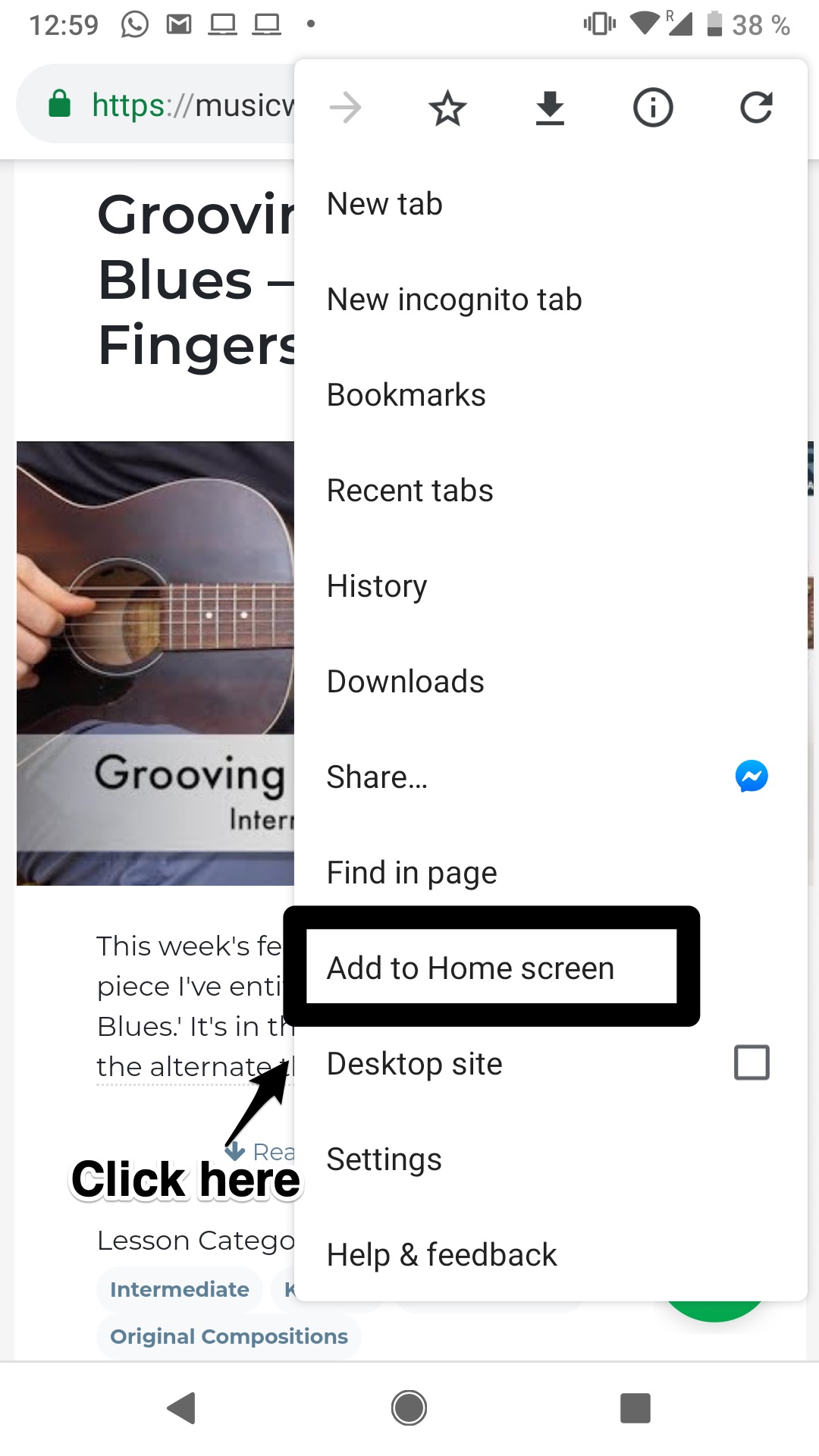
- Open Internet Explorer on your Windows Phone or Tablet
- Visit MusicWithRyan.com
- Tap on the 3 dots “More” button ( ) on your screen.
- Tap “Pin to Start“
- Done!
