MWR for Mobile
Just follow the steps below to quickly access MRW on your mobile or tablet!
What mobile device are you using?
- Open Safari on your iPhone or iPad
- Visit MusicWithRyan.com
- Tap
 at the bottom of the screen (for iPhones) or at the top of the screen (for iPads).
at the bottom of the screen (for iPhones) or at the top of the screen (for iPads). - Tap Add to Home Screen (in the lower row of icons).
- Tap “Add” and you are done!

- Open Chrome on your Android Phone or Tablet
- Visit MusicWithRyan.com
- Tap on the dots ( ) at the top right of your screen.
- Tap Add to Home Screen (in the lower row of options.).
- Tap “Add” and you are done!
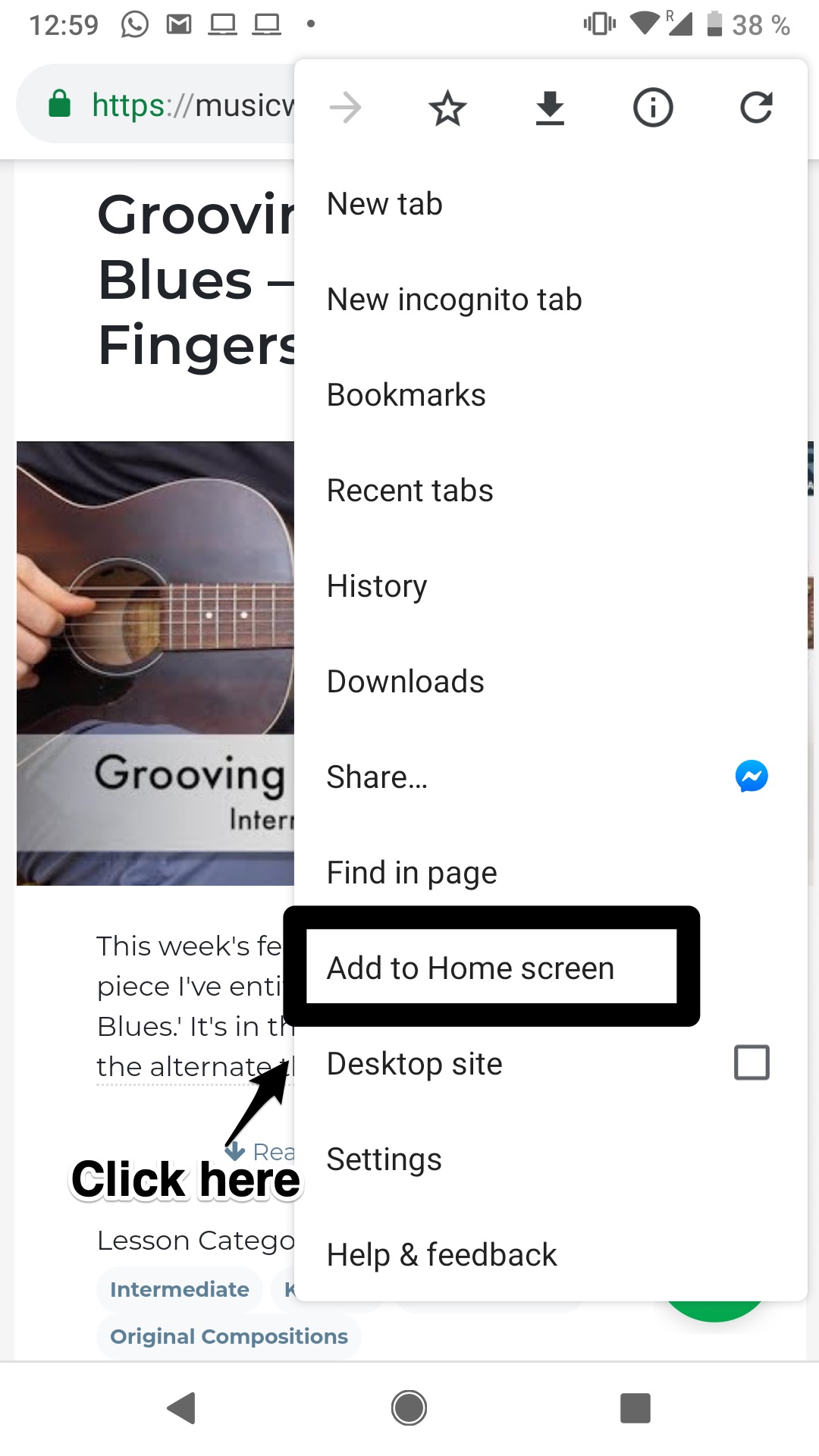
- Open Internet Explorer on your Windows Phone or Tablet
- Visit MusicWithRyan.com
- Tap on the 3 dots “More” button ( ) on your screen.
- Tap “Pin to Start“
- Done!
